1- make sure you have install java software in your pc, you can download latest version of java softwares from www.java.com
2- sony ericsson pc suite software which is come with your phone..or you can download latest version from sony ericsson website
3-seus updater software, download here, http://www.sonyericsson.com/cws/support/phones/topic/updateserviceapplication?cc=sg&lc=en
4-after you setups softwares , open seus in begining it will be check for updates,in the next step you will be prompt for language selects..click on start to begin updates your phone
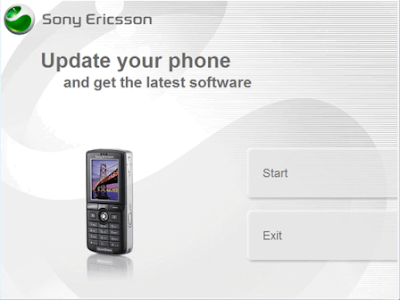 in the next step you will be asked for connection type select proper conection
in the next step you will be asked for connection type select proper conection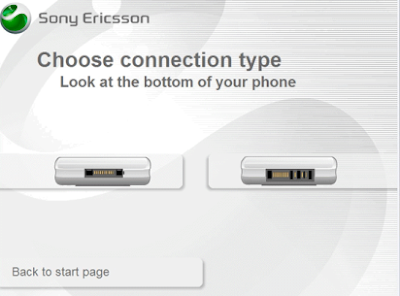 next steps in the terms in condition read carefully and accept, after that main update screen will be show
next steps in the terms in condition read carefully and accept, after that main update screen will be show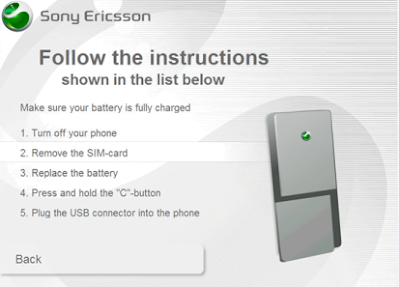 in next step swith off your phone and remove sim card then replace battery,then press C button on your phone and conect usb cable to phone
in next step swith off your phone and remove sim card then replace battery,then press C button on your phone and conect usb cable to phone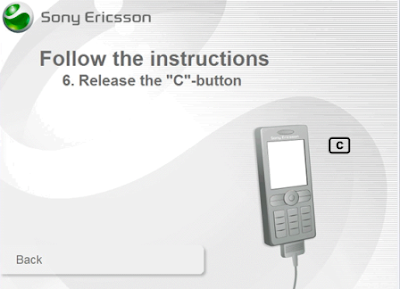
when you get the above screen then release c button, it will be search latest software for your phone and phone will be shortly starting updating your phone.during the update dont tech your phone, finally when the update complete you will be get this screen , see below
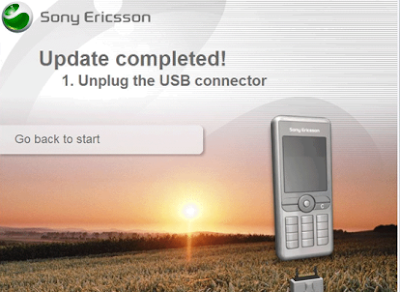
No comments:
Post a Comment